- Register your personal Protogrid Environment for free.
- Choose your starter application, which suits your needs the most.
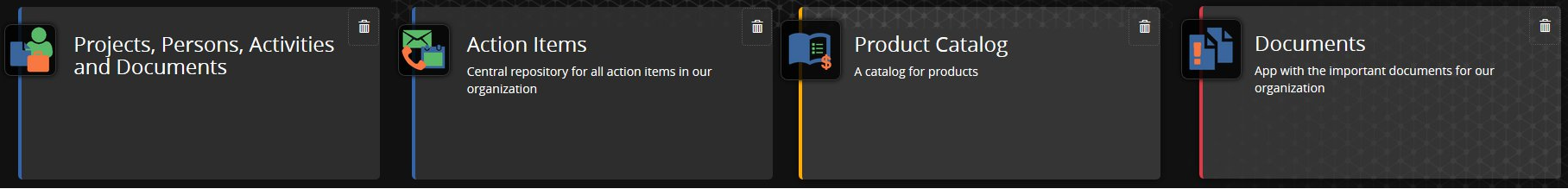
- If necessary, you can adapt the application to fit your requirements even closer.
- Use our CSV-interface to import already existing data. See our documentation for further details.
- Adjust the permissions. By default, you are the only person seeing any starter applications. To make them visible for others, you can assign roles to your co-developers and users. The Quickstart Tutorial covers this topic at chapter 5.
- If the majority of your users owns an iOS device, you may want to roll out the App into the iOS App Store automatically. You will find further instructions in chapter 11 of the Quickstart Tutorial.
- Register between 7 to 12 test users inside the application "Environment Users" and assign roles to them as specified in step 5.
- Keep users up to date. Give them the link to the application and their credentials. For example, you may want them to change their personal passwords quickly to avoid security breaches. Remember to ask them to use the application as often as possible and to give you feedback, as soon as they miss any new functionalities.
- Discover how you can make your application even better based on the feedbacks you get. You can create surveys to push on with the development of your application.
- As soon as you are satisfied with your creation, you can make it accessible for the entire target group. Register new users or assign the appropriate roles to existing users.
Your first Protogrid Application within less than 15 minutes
Sonja Blum on 2022-02-15
Every new Protogrid Environment contains a few starting applications for a quick start. For example there is an app for userfriendly storage of important documents or an app for todo-lists ready for use.
These starting applications show you immediately what the possibilities with Protogrid are so you can start developing applications on your own.
On top of that, this application starter package is perfectly suited to test Protogrid in your business environment with ease.
The following checklist helps you to get your first Protogrid App started:
It’s awesome. It’s free.
Protogrid is completely free for up to two users with any number of applications.


