You find the feature via the button "This Card" at the lower left corner. Start the printing process by choosing the option "Print".

The preparation of a beautiful print view takes a moment. While this process is running in the background, you see the following message popping up:
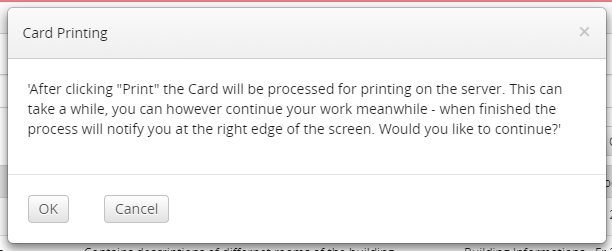
When the Card is ready to print, you see the following notification in the top right corner:
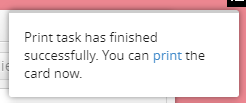
Clicking on the highlighted word "print", a new tab opens with a preview of your Card. Now you can define the width of the columns and select the columns you want to print for every table. As soon as you are happy with the result, print the Card using the print option offered by your browser. The frames will not be printed, only the content is printed according to the defined layout.
Printing preview of the Card:

Printed Document:
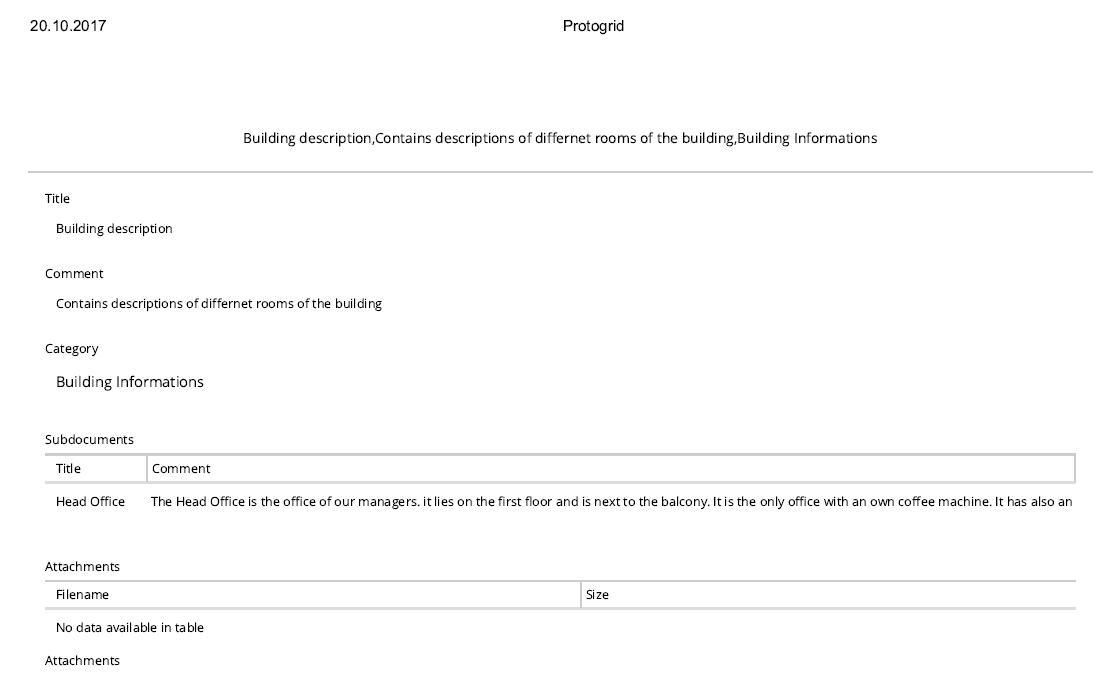
Try the newest Version of Protogrid now!


